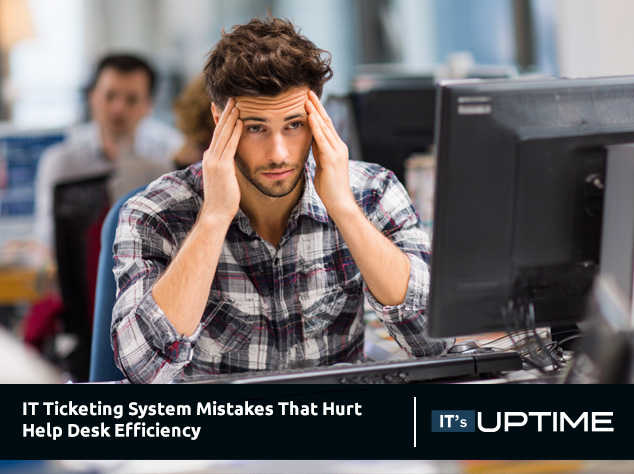Top Network Monitoring Tools for Better Network Performance
George Grubor


Staying ahead of network issues is critical for any business that depends on reliable connectivity. Whether you're managing a small office or a growing IT environment, the right network monitoring tools can help you catch problems early, reduce downtime, and improve overall performance. In this blog, you'll learn what network monitoring tools do, how they work, and what features to look for. We'll also explore common mistakes, key benefits, and how to choose the right monitoring tool for your business. If you're considering open source or looking to monitor every network device, this guide will help you make informed decisions.
What are network monitoring tools and why do they matter?
Network monitoring tools are software systems that track the health, availability, and performance of your IT network. They help you detect issues like slow connections, device failures, or unusual traffic patterns before they impact your operations.
These tools are essential for businesses that rely on stable internet, cloud services, or internal systems. A good network monitor can alert you in real time when something goes wrong, so you can fix it quickly. Many tools also provide historical data, helping you spot trends and plan for future upgrades.
Network monitoring software can range from simple dashboards to advanced platforms that support automation, reporting, and integration with other IT systems. Whether you're using a commercial solution or an open source platform, the goal is the same: keep your network running smoothly.

Common mistakes to avoid when choosing network monitoring tools
Picking the wrong monitoring tool can lead to wasted time, missed alerts, or unnecessary costs. Here are some common mistakes businesses make—and how to avoid them.
Mistake #1: Ignoring scalability
Some tools work well for small networks but struggle as your business grows. Make sure the tool you choose can scale with your network size and complexity.
Mistake #2: Overlooking real-time alerts
Without real-time notifications, you might not know there's a problem until users complain. Choose a tool that offers instant alerts through email, SMS, or app notifications.
Mistake #3: Choosing a tool with limited visibility
If your tool only monitors a few devices, you're missing the bigger picture. Look for options that support full network visibility, including routers, switches, and servers.
Mistake #4: Not considering integration
Your monitoring tool should work with your existing IT systems. Integration with ticketing platforms, cloud services, or security tools can save time and reduce errors.
Mistake #5: Failing to test before buying
Always test the tool in your environment before committing. A trial run helps you see how it performs under real conditions and whether it meets your needs.
Mistake #6: Ignoring user experience
A complicated interface can slow down your team. Choose a tool that's easy to use and understand, even for non-technical staff.
Key benefits of using network monitoring tools
Here’s what you gain when you use the right tool for network monitoring:
- Faster detection of issues before they affect users
- Improved uptime and network reliability
- Better visibility into network performance trends
- Easier troubleshooting with detailed logs and reports
- Reduced IT workload through automation and alerts
- Support for compliance and security audits

Understanding network performance and how to measure it
Network performance refers to how efficiently data moves across your network. It includes factors like speed, latency, packet loss, and uptime. Monitoring these metrics helps you understand how well your network supports business operations.
A network performance monitor collects data from various points in your infrastructure. It then analyzes this data to identify bottlenecks or failures. For example, if a switch is overloaded or a connection is unstable, the tool can alert you immediately. This allows you to fix the issue before it affects users.
Monitoring tools also help with capacity planning. By reviewing historical performance data, you can decide when to upgrade equipment or increase bandwidth.
Features that make a network monitoring tool effective
Not all tools are created equal. Here are the features that separate the best network monitoring tools from the rest:
Feature #1: Multi-vendor compatibility
Your network likely includes hardware from different vendors. A good tool should support multi-vendor network monitoring so you can manage everything in one place.
Feature #2: Auto-discovery of devices
Manually adding devices is time-consuming. Tools that automatically discover network devices save time and reduce errors.
Feature #3: Customizable dashboards
Dashboards should show the data that matters most to you. Look for tools that let you customize views based on roles or departments.
Feature #4: Historical data and reporting
Being able to look back at past performance helps with troubleshooting and planning. Choose a tool that stores and visualizes historical data.
Feature #5: Role-based access controls
Not everyone needs full access. Role-based permissions help you control who sees what, improving security and usability.
Feature #6: Support for SNMP and APIs
Protocols like SNMP and APIs allow your tool to communicate with a wide range of devices and systems. This makes your monitoring more flexible and powerful.

How to implement the right network monitoring strategy
Start by identifying your business goals. Do you need to reduce downtime, improve speed, or meet compliance standards? Your goals will shape the features you need.
Next, map out your network infrastructure. Include all routers, switches, servers, and cloud services. This helps you choose a monitoring tool that covers everything.
Finally, run a trial. Test the tool in your environment to see how it performs. Make sure it integrates with your systems, provides useful alerts, and is easy for your team to use.
Best practices for using network monitoring tools
To get the most out of your monitoring setup, follow these tips:
- Set clear goals for what you want to monitor and why
- Use auto-discovery to keep your device list up to date
- Customize alerts to avoid false positives
- Review performance reports regularly
- Train your team on how to use the tool effectively
- Keep the software updated for security and new features
Following these practices helps ensure your monitoring system stays accurate, relevant, and useful.

How IT's UpTime can help with network monitoring tools
Are you a business with 10–120 employees looking for a better way to manage your network? If you're growing and need more visibility into your IT systems, we can help you find the right network monitoring tools that fit your size and needs.
At IT's UpTime, we specialize in helping businesses monitor, manage, and optimize their networks. Whether you're just starting out or upgrading your current setup, our team can guide you through the process—from selecting the right tool to full implementation and support.
Frequently asked questions
What is a network monitor and how does it work?
A network monitor is a tool that checks the health and performance of your IT systems. It watches for issues like downtime, slow speeds, or failed connections. Most tools use protocols like SNMP to collect data from each network device.
By using a network monitor, you can spot problems early and fix them before they affect your business. These tools also help you understand traffic patterns and plan upgrades more effectively.
How does network monitoring software help small businesses?
Network monitoring software gives small businesses visibility into their IT systems. It alerts you when something goes wrong, so you can act fast. This reduces downtime and keeps your operations running smoothly.
Many tools are designed to be easy to use, even if you don’t have a full IT team. Some open source options are also available, which can be a cost-effective way to get started.
What should I look for in a network monitoring tool?
Look for a network monitoring tool that fits your network size and goals. Key features include real-time alerts, auto-discovery, and support for different device types.
Also, make sure the tool is easy to use and integrates with your current systems. A good monitoring tool should help you save time and reduce complexity.
How do I monitor each network device effectively?
To monitor each network device, choose a tool that supports detailed device-level tracking. This includes routers, switches, servers, and even printers.
The tool should collect data like uptime, traffic, and errors for each device. This helps you troubleshoot faster and maintain consistent performance.
Are open source tools reliable for network performance monitoring?
Yes, many open source tools are reliable for network performance monitoring. They offer strong features and active communities for support.
However, they may require more setup and technical knowledge. If you have a small IT team, consider whether you have the time and skills to manage an open source solution.
How do I choose the right network monitoring service?
Start by identifying your needs—do you want full visibility, better alerts, or easier reporting? Then look for a network monitoring service that matches those goals.
The right network monitoring service should support your network infrastructure, scale with your business, and be easy to use. It should also offer strong customer support and regular updates.