IT Ticketing System Mistakes That Hurt Help Desk Efficiency
George Grubor

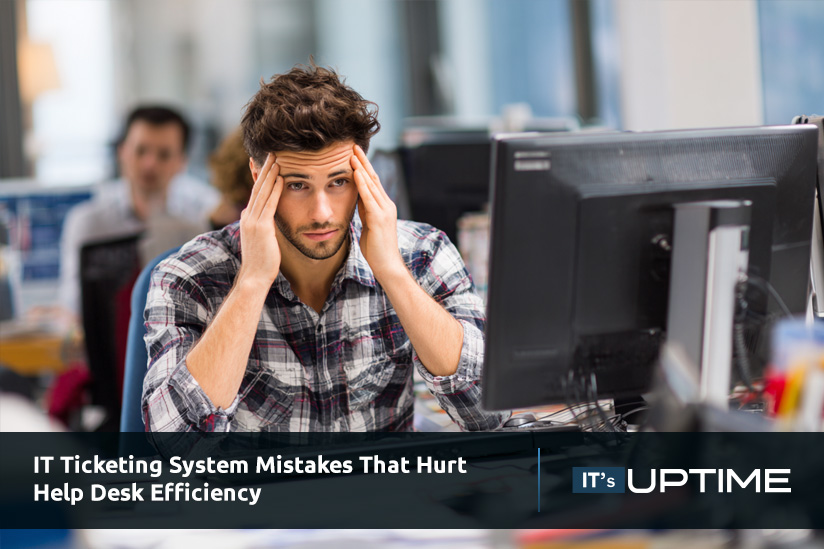
An IT ticketing system can make or break your internal support operations. If you're struggling with slow response times, lost requests, or frustrated users, your system might be part of the problem. In this blog, you'll learn what an IT ticketing system is, how it supports help desk operations, and the common mistakes to avoid. We’ll also cover key features, implementation tips, and how to choose the right solution for your team. Whether you're looking to streamline workflows or improve technician productivity, this guide will help you get there.
What is an IT ticketing system?
An IT ticketing system is software that helps businesses track, manage, and resolve internal support requests. It acts as a central hub where employees can report issues, and IT teams can assign, prioritize, and resolve them efficiently. These systems are essential for maintaining service quality and ensuring that nothing falls through the cracks.
Ticketing software also improves visibility and accountability. Managers can monitor progress, evaluate technician performance, and ensure service level agreements (SLAs) are met. With automation and workflow tools, you can streamline repetitive tasks and reduce manual errors. A well-implemented system boosts productivity and keeps your support team focused on what matters.

7 common mistakes that weaken your IT ticketing system
Even the best systems can fail if they're not used correctly. Here are seven mistakes that can reduce the effectiveness of your IT ticketing system.
Mistake #1: Using outdated ticket systems
Old or unsupported systems often lack modern features like automation and integrations. This can slow down your team and frustrate users. Upgrading to a current platform ensures better performance and security.
Mistake #2: Ignoring help desk workflows
Without clear workflows, tickets can get lost or delayed. Define how tickets move from submission to resolution. This helps your help desk stay organized and efficient.
Mistake #3: Choosing the wrong ticketing software
Not all tools fit every business. Some are too complex, others too simple. Evaluate your needs and test software before committing. Look for options that match your team size and goals.
Mistake #4: Failing to train your help desk staff
Your system is only as good as the people using it. Make sure your team understands how to log, assign, and resolve tickets properly. Regular training helps avoid errors and boosts confidence.
Mistake #5: Skipping ticket management best practices
Poor ticket management leads to missed deadlines and unhappy users. Use categories, priorities, and SLAs to keep things under control. Regularly review open tickets to avoid backlog.
Mistake #6: Overlooking automation opportunities
Manual processes waste time. Automate tasks like ticket routing, notifications, and status updates. This reduces human error and speeds up resolution.
Mistake #7: Not reviewing system performance
You can’t improve what you don’t measure. Use reports to track ticket volume, resolution time, and technician workload. Adjust your processes based on the data.
Key features of a reliable IT ticketing system
Look for these must-have features when selecting or evaluating your IT ticketing system:
- Centralized dashboard for tracking all support requests
- Automation tools to route tickets and send alerts
- Customizable fields and workflows to match your processes
- Self-service portal for users to submit and check tickets
- SLA tracking to ensure timely responses
- Integration with other service management tools

Why a good ticketing system helps your business
A good IT ticketing system does more than just track issues. It improves communication between users and IT staff, reduces downtime, and helps your team resolve problems faster. When support requests are handled efficiently, employees can stay productive and focused on their work.
It also helps IT teams manage workload and avoid burnout. With clear priorities and automated workflows, technicians can focus on solving problems instead of sorting through emails or spreadsheets. Over time, this leads to better service quality and happier users.
How to streamline your ticketing process effectively
Improving your ticketing process doesn’t have to be complicated. Here are some practical strategies to make your system more efficient.
Step #1: Define clear ticket categories
Organize tickets by type, such as hardware, software, or access requests. This helps with routing and reporting.
Step #2: Set up automated routing rules
Use automation to assign tickets based on category, priority, or technician availability. This reduces delays and manual work.
Step #3: Use a self-service portal
Let users submit and track their own tickets. This reduces duplicate requests and keeps users informed.
Step #4: Create a knowledge base
Document common issues and solutions. This helps users solve simple problems on their own and reduces ticket volume.
Step #5: Monitor SLA performance
Track how long it takes to respond and resolve tickets. Use this data to improve team performance and meet expectations.
Step #6: Review and update workflows
Regularly check your workflows to make sure they still fit your team’s needs. Adjust as your business grows or changes.

Best practices for implementing your IT ticketing system
Rolling out a new ticketing system takes planning. Start by identifying your goals—do you want faster response times, better tracking, or fewer missed tickets? Then, choose a system that fits your needs and budget.
Involve your IT team early in the process. Get their input on features, workflows, and pain points. Once the system is in place, provide training and support to ensure a smooth transition. Monitor usage and gather feedback to make improvements over time.
Common challenges to avoid when managing tickets
Even with a good system, some problems can slow you down. Here are a few to watch for:
- Poor ticket descriptions that make troubleshooting harder
- Inconsistent use of categories or priorities
- Delays in escalation when issues need higher-level support
- Lack of technician accountability or follow-up
- Too many manual steps in the workflow
- Not using available features like notifications or integrations
Avoiding these issues helps your team stay productive and keeps users satisfied.

How IT's UpTime can help with IT ticketing system
Are you a business with 10–120 employees looking to improve your internal support process? If your team is growing and you're struggling to keep up with support requests, it's time to consider a better IT ticketing system.
At IT's UpTime, we help businesses like yours implement systems that reduce chaos and improve service. Our team works with you to understand your needs, set up the right workflows, and train your staff. Let us help you resolve issues faster and keep your operations running smoothly.
Frequently asked questions
What are ticket systems and how do they work?
Ticket systems are tools that track and manage support requests. When a user reports an issue, the system creates a ticket that includes details like the problem, priority, and assigned technician. This helps IT teams stay organized and ensures every request is handled.
These systems improve service management by centralizing communication and automating parts of the process. They also help streamline workflows by assigning tasks and tracking progress in real time.
How does ticketing software improve customer support?
Ticketing software helps your team respond to support requests faster and more accurately. It keeps all communication in one place and tracks the status of each issue.
By using automation and a clear ticket management system, you can reduce response times and improve customer satisfaction. It also helps your technicians stay focused and productive.
Why is a help desk important for small businesses?
A help desk provides a structured way to handle internal IT issues. It ensures that every problem is logged, tracked, and resolved in a timely manner.
Using a help desk also improves accountability and communication. It supports your team with a reliable service desk and helps maintain consistent service levels.
What is the role of ticket management in IT?
Ticket management is the process of organizing, prioritizing, and resolving support tickets. It ensures that no issue is overlooked and that resources are used efficiently.
With a strong ticket management system, you can automate repetitive tasks, monitor technician performance, and meet SLAs more consistently.
How does automation help resolve issues faster?
Automation reduces the time spent on manual tasks like assigning tickets or sending updates. It ensures tickets are routed correctly and alerts are sent when needed.
This helps your team resolve issues faster and improves overall productivity. It also supports escalation processes by flagging urgent tickets automatically.
What makes a good ticketing system customizable?
A good ticketing system lets you adjust fields, workflows, and notifications to match your business needs. This flexibility helps your team work more efficiently.
Customizable systems also support seamless integration with other tools, making it easier to centralize your IT operations and improve service delivery.









