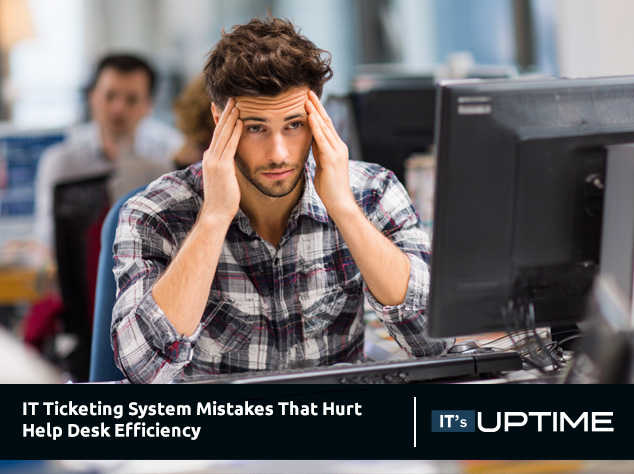As a business owner, you’re juggling numerous tasks, constantly fighting against the clock. Every day, your organization relies on technology to streamline operations and communicate effectively with clients, customers, and employees. But what happens when your IT systems fail? The pressure is on you to get things back up and running—quickly. Remote IT support might be the answer you’re looking for.
In this digital age, where time is money, your IT infrastructure can make or break your business. However, managing and maintaining these systems in-house can be expensive, time-consuming, and often overwhelming. That’s where professional remote IT support services come in, offering a solution that’s both efficient and cost-effective.
In this blog, we’ll delve into how remote IT support works, why it’s essential for your business, and how the right support solution can make all the difference in maintaining a healthy, thriving business.

What is remote IT support?
In the simplest terms, remote IT support means accessing and managing your company’s IT systems from a distance, without the need for a technician to be physically on-site. With remote access, your IT issues can be addressed in real-time, regardless of where you or your staff are located. Whether your team is working from home, in the office, or even on the go, remote IT support ensures that their devices are always up and running.
The main goal is to resolve IT problems as efficiently as possible while reducing downtime. With the right system in place, you’ll experience quicker response times and better continuity of operations—all while minimizing costs associated with traditional in-house IT staff.
How remote IT support works
When you sign up for remote IT support, you gain access to a team of IT professionals ready to troubleshoot and resolve technical issues as soon as they arise. But how exactly does it all come together?
At the core of remote IT support services is the concept of remote access. Here’s how it typically works: Once you contact your provider for support, they’ll connect to your computer or network using a secure remote connection. The technician will use a remote control tool like Splashtop or TeamViewer to access your systems from anywhere in the world. This allows them to diagnose problems, apply fixes, install updates, and even transfer files directly, all without interrupting your day-to-day activities.
What’s important is that remote IT support isn’t just about solving problems—it’s also about being proactive. Technicians can set up monitoring and alerting systems to track your network’s health, identifying potential issues before they become major problems. This ensures that your systems are running smoothly, with minimal disruptions, and that your data is protected from potential security breaches.
As your business grows and your IT needs evolve, remote support allows for flexibility. Whether you’re dealing with a remote computer, troubleshooting mobile devices, or setting up cloud-based solutions, the right remote support solution can scale with you.

Key benefits of remote IT support
When it comes to IT issues, speed is everything. The quicker a problem is addressed, the less impact it will have on your business operations. Here are the key benefits that could transform how you manage your business’s technology:
Minimized downtime
With remote IT support, you can fix issues in real time, often without having to wait for a technician to come to your office. This means less disruption to your business, ensuring your team stays productive and your customers remain happy. Whether it’s fixing a remote desktop issue, troubleshooting network problems, or performing necessary updates, remote access allows you to avoid long waits and unnecessary delays.
Cost-effective solution
Hiring an in-house IT team can be a significant expense, especially for small businesses. Remote IT support eliminates the need for full-time staff, reducing overhead costs. Plus, you only pay for the services you need, which means you won’t have to worry about covering extra salaries or unexpected costs.
Proactive monitoring and prevention
The best remote IT providers offer proactive monitoring, meaning they keep an eye on your systems around the clock. They’ll receive alerts about potential issues before they escalate, allowing them to fix problems before they affect your operations. Whether it’s a security vulnerability or a potential hardware failure, having someone monitoring your system ensures that you’re always one step ahead of any disaster.
Scalability and flexibility
As your business grows, your IT needs will change. With remote IT support, you can easily scale your services to meet your needs. Whether you need more devices managed, new software installed, or enhanced security features, remote support can adapt to fit your evolving business model.
Improved security
One of the biggest concerns for business owners today is cybersecurity. A breach can be catastrophic. Thankfully, remote IT support providers often include robust security services as part of their offerings. From two-factor authentication to encryption, remote IT support helps ensure that sensitive information is secure and that your network is protected from unauthorized access.
Access to expertise
With remote IT support, you have immediate access to a team of experienced professionals who specialize in everything from network security to software troubleshooting. Unlike an in-house IT team, where your staff may only be familiar with certain aspects of IT, a remote IT support team offers a wider range of expertise and can quickly resolve a variety of issues.
Common types of remote IT support services
When you partner with a remote IT support provider, you gain access to a variety of services tailored to meet your specific needs. While every business is different, here are some of the most common types of remote IT support services that help companies like yours run smoothly:
Help desk support
For many businesses, the help desk is the first line of defense against technical issues. A remote help desk offers immediate assistance to employees who need support with software, hardware, or connectivity problems. Whether it’s answering questions or walking someone through a technical issue, a remote help desk ensures that support is available when you need it, without the delays or costs associated with on-site visits.
Remote troubleshooting
When something goes wrong, you need a technician who can quickly identify the problem and resolve it. Remote troubleshooting allows technicians to take control of your remote computer, fix issues, and walk you through the necessary steps—all from a distance. This service is ideal for businesses that need fast, reliable support without waiting for an on-site visit.
Security services
Cybersecurity is more critical than ever before. Remote IT support providers offer comprehensive security services, such as endpoint detection, spam filtering, message encryption, and mobile device management. These services work together to keep your network and sensitive data safe from potential threats, ensuring you’re protected from malware, ransomware, and unauthorized access.
Cloud solutions
If your business is moving to the cloud, remote IT support services can help with the migration and setup. Whether you're transferring data, configuring cloud software, or ensuring that your cloud systems are secure and functional, remote IT support can guide you through the process every step of the way. Cloud-based solutions are flexible and scalable, making them ideal for growing businesses.
Patch management
Regular patch management is essential to keeping your systems secure. A remote IT support provider can handle the installation of software patches and security updates, ensuring that your systems remain up-to-date and protected from potential vulnerabilities. This service is especially important for businesses that rely on a variety of software tools, as it reduces the risk of security breaches and compatibility issues.
Backup and disaster recovery
No one likes to think about what could happen if disaster strikes, but the reality is that data loss can occur at any time. Remote IT support offers backup and disaster recovery solutions to ensure that your company’s data is protected and recoverable in the event of a system failure or cyberattack. Whether it’s backing up critical files or creating a full disaster recovery plan, these services ensure your business can quickly bounce back from unexpected disruptions.

Choosing the right remote IT support provider
When it comes to remote IT support, not all providers are created equal. With so many options available, it can be overwhelming to choose the one that’s right for your business. So, what should you look for in a provider that will deliver the best value and truly support your needs?
Expertise and experience
The right provider will have a proven track record of managing IT systems for businesses like yours. Look for a team that’s experienced in dealing with the unique challenges of your industry. Whether you need assistance with remote access, cloud migration, or enhanced cybersecurity, it’s important to partner with a provider that has deep technical knowledge and experience in the areas that matter most to your business.
Customer-centric approach
Your IT provider should prioritize your needs above all else. A client-centric approach means they take the time to understand your business goals and challenges and tailor their services to meet your specific requirements. Whether it’s reducing downtime, securing your systems, or streamlining operations, the right provider will work closely with you to develop customized solutions that fit your business.
24/7 support availability
Business doesn’t stop after office hours, and neither do IT issues. Look for a provider that offers 24/7 support to ensure that help is always available when you need it. Whether you’re dealing with remote computer issues or need urgent assistance with a security breach, knowing that you can access remote IT support around the clock provides peace of mind and ensures your business continues to run smoothly.
Security and compliance
Security should be a top priority when choosing an IT provider. A trusted remote IT support provider will use advanced security protocols to protect your business from threats like malware, ransomware, and unauthorized access. Additionally, they should help ensure that your business complies with relevant industry regulations, whether that’s HIPAA for healthcare or PCI-DSS for payment processing.
Scalability and flexibility
As your business grows, your IT needs will evolve. A good provider should offer scalable solutions that can expand with you. Whether you’re adding more devices, expanding your network, or migrating to the cloud, the right provider should be able to adapt their services to match your changing needs.
Transparent pricing
No one likes surprise bills. The best IT providers offer clear and transparent pricing with no hidden fees. Whether you’re looking for help desk support, security services, or cloud solutions, make sure you understand exactly what you’re paying for and how it aligns with your business needs.
Challenges and solutions in remote IT support
While remote IT support offers many benefits, it’s not without its challenges. However, with the right approach and the right provider, these challenges can be effectively overcome. Here’s a look at some common issues businesses face with remote IT support, along with solutions to make sure everything runs smoothly:
Connectivity issues
Sometimes, internet connections or remote access tools can be disrupted, making it difficult for your IT team to connect with your systems. This can lead to delays in troubleshooting and resolution. The solution? Make sure you have a reliable internet connection and choose a remote IT support provider that uses robust, high-performance tools like Splashtop or TeamViewer remote. These tools are designed to maintain stability and provide uninterrupted service, even in low-bandwidth conditions.
Security concerns
When granting remote access to your systems, there’s always a concern about security. How do you know that the technician on the other end isn’t a security risk? The best way to tackle this challenge is to ensure your provider uses secure methods of connection. Look for secure remote support services that employ encryption, two-factor authentication, and privacy policies that protect sensitive data. Choosing a trusted provider ensures that your data remains safe and that there’s no unauthorized access to your network.
Lack of personalization
Some remote IT support services can feel a bit impersonal, with technicians following scripts and providing generic solutions. This can be frustrating, especially when your business faces unique challenges. The solution? Partner with a provider that offers a client-centric approach. A team that understands your specific needs and tailors its support to your business will deliver more effective and personalized service. They’ll take the time to understand your goals and provide solutions that truly make a difference.
Dependence on third-party tools
Relying on third-party tools for remote support solutions can sometimes lead to issues with compatibility or software glitches. To overcome this, ensure that your IT support provider uses reliable, trusted software tools that are compatible with your systems, such as Splashtop, TeamViewer, or remote desktop services. This guarantees smooth operations without the risk of technical hiccups.
User experience
For your team to fully benefit from remote IT support, the user experience must be seamless. If accessing support is difficult or unclear, it can lead to frustration. The solution? Choose a provider that uses user-friendly support tools and offers clear instructions for connecting and troubleshooting. A remote IT support provider that values the user experience will make sure your team can get the help they need quickly and without confusion.
Final thoughts
Remote IT support provides a valuable solution to manage your technology needs, offering quick access to expert assistance, proactive monitoring, and enhanced security — all without the high costs and logistical challenges of in-house IT teams.
By leveraging remote IT support services, you can keep your business running smoothly, reduce downtime, and ensure that your team has the resources they need to stay productive. Whether it’s providing assistance with remote desktops, managing mobile devices, or setting up secure cloud-based solutions, remote IT support is a smart, flexible, and cost-effective way to stay on top of your technology.
If you're ready to elevate your IT strategy, IT's Uptime offers customizable remote IT support services to fit your unique needs. We understand the importance of reliable, efficient technology for your business and are dedicated to providing top-notch support to keep your systems running smoothly.
Frequently asked questions
What is remote IT support, and how does it work?
Remote IT support allows technicians to access and manage your systems from a distance. Using remote access tools like Splashtop or TeamViewer, technicians can troubleshoot and resolve issues on your remote computer without the need for on-site visits. This ensures quick fixes and minimal downtime.
How can remote IT support benefit my business?
With remote support solutions, you can reduce downtime, improve security, and get expert technical support whenever you need it. Whether you’re working remotely or in the office, trusted remote support ensures that you have access to the help you need, no matter where your team is located.
Can remote support help me manage my mobile devices?
Yes! A remote support solution can manage every device, including mobile devices, ensuring that your team has secure and consistent access to business resources. Remote support tools can address issues on various operating systems and devices, keeping your business running smoothly.
What types of issues can remote IT support fix?
Remote assistance can handle a wide range of problems, from file transfer issues to remote computer troubleshooting. Whether it’s installing updates, configuring software, or solving network problems, remote IT support can resolve issues efficiently without needing to be on-site.
How secure is remote IT support?
With remote access and support, your IT systems are protected using encryption and permission settings to ensure secure connections. Trusted remote providers use security protocols to safeguard your sensitive data while troubleshooting or managing your network.
Can I use remote IT support for cloud-based solutions?
Absolutely! Many remote IT support providers offer cloud-based solutions, assisting with migration, security, and ongoing maintenance. Whether you're adopting new software or enhancing your infrastructure, remote IT support ensures smooth remote sessions for managing your cloud systems.