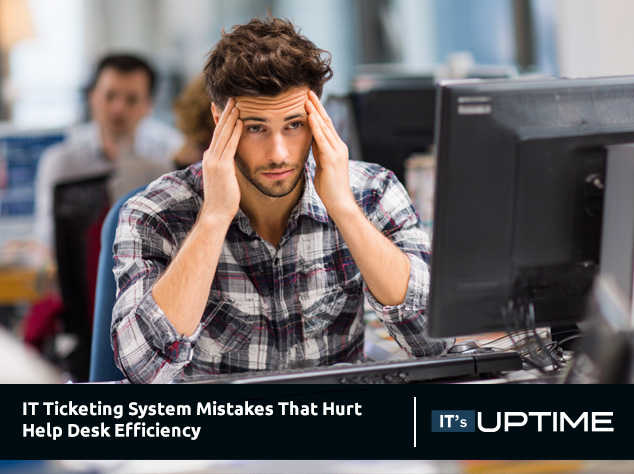Are Remote Automation Solutions Still Recommended for Businesses in 2025?
George Grubor


Yes—and more than ever.
In fact, over 80% of managers say they’re speeding up workflow automation while pushing for more remote work. That’s not just talk.
Businesses everywhere are shifting how they operate. Many of them are now using remote automation solutions to manage daily tasks, systems, and teams without needing everyone in the same place.
So, what does that look like in 2025? This guide breaks down how remote automation works, what it’s used for, and why businesses across industries—from tech and energy to retail—are relying on it to stay productive, accurate, and competitive.

What is remote automation vs. intelligent automation?
Remote automation refers to the ability to automate tasks, workflows, or systems without needing to be physically present at the location where the automation is executed.
It’s built around software, APIs, and devices connected over secure networks. Remote automation solutions allow automation engineers to deploy, manage, monitor, and improve automation systems from virtually anywhere.
Intelligent automation, on the other hand, builds on the foundation of automation by integrating artificial intelligence (AI), machine learning (ML), and decision-making logic.
While remote automation focuses on task execution and operational efficiency, intelligent automation adds layers of adaptability and learning.
In simple terms:
- Remote automation: Execute commands, processes, and tasks from any location using connected software and hardware.
- Intelligent automation: Use AI to make decisions, learn patterns, and improve task outcomes based on data analysis.
3 components of automation
To understand how businesses build strong automation strategies, it helps to break it down into three core components—each with its own role in improving how things get done.
Robotic Process Automation (RPA)
RPA is one of the most widely adopted forms of automation, and it plays a central role in many remote automation strategies.
RPA software mimics human actions to perform rule-based tasks across various applications. Automated data processing uses RPA to automate repetitive jobs like data entry, reporting, or transaction processing.
In a remote setting, RPA bots can be deployed across cloud systems, enabling remote automation engineers to manage them from any location. These bots can integrate with APIs, internal platforms, and third-party tools to ensure seamless operation.
Examples of RPA tasks in remote automation:
- Automatically filling out forms using information from internal systems
- Extracting and consolidating data from web platforms for reporting
- Managing routine IT tasks like password resets or system diagnostics
RPA boosts productivity, improves accuracy, and allows businesses to run operations with fewer manual errors—even when employees aren’t on-site.
Business Process Automation (BPA)
Business Process Automation (BPA) goes beyond just automating tasks. It focuses on streamlining entire workflows across departments or functions.
Whether it’s onboarding a new employee, managing a production line, or integrating software applications, BPA ensures that all the steps involved are optimized and error-free.
Remote automation systems use BPA to simplify complex business functions.
For instance, when an automation engineer builds a workflow to manage order processing, the automated data processing can pull customer data, check inventory, generate invoices, and send confirmations—without human input.
Common BPA use cases in remote environments:
- Automating remote access controls for employees
- Streamlining device maintenance schedules across multiple sites
- Integrating third-party platforms for smoother customer interactions
BPA supports information management, improves system reliability, and reduces the risk of operational challenges. It enables consistent execution of processes regardless of location or time zone.
Machine Learning (ML) Automation
Machine learning automation adds intelligence to automation systems. Instead of relying on fixed rules, ML models analyze data and improve performance over time. In intelligent automation, ML is used to monitor performance, detect anomalies, and make predictions.
For example, an engineer might use machine learning to monitor energy usage across multiple facilities.
The system can learn from historical data, identify inefficiencies, and suggest changes. This leads to more efficient production and lower operational costs.
Machine learning in remote automation systems:
- Predict equipment failures to schedule maintenance proactively
- Monitor network activity for vulnerabilities and performance issues
- Optimize inventory based on demand trends
ML automation is especially useful in dynamic environments where conditions change rapidly.

7 benefits of automation to businesses
Curious about what makes intelligent automation such a powerful tool for modern businesses? These are the key benefits that help companies streamline operations, cut costs, and stay ahead.
1. Improved productivity
Remote automation allows tasks to be completed faster and without human intervention. Systems operate 24/7, increasing output and reducing downtime.
Whether managing remote production lines or automating software testing, businesses save time and reduce operational bottlenecks.
Automated data processing developers can deploy scripts and tools that handle routine operations like data entry and web testing using Safari’s advanced settings or Apple’s Web Inspector. This ensures faster turnaround without compromising quality.
2. Operational efficiency
By automating repetitive tasks and optimizing workflows, businesses see a direct boost in efficiency.
Intelligent automation systems can integrate data from various sources, monitor processes, and adjust in real-time to meet system requirements.
Companies use automation to streamline device management, improve software deployment, and support continuous integration across platforms.
3. Cost reduction
Automating jobs that previously required manual effort helps lower labor costs.
For example, robotic process automation reduces the need for staff to perform time-consuming tasks like processing invoices or managing system reports.
Remote automation also saves on travel, facility overhead, and maintenance costs. Tasks can be executed, monitored, and adjusted from anywhere.
4. Enhanced accuracy
Manual errors can be costly. Automation ensures consistency in how tasks are performed. Systems follow predefined rules, reducing the chance of mistakes in reporting, inventory management, and production workflows.
This accuracy also extends to customer-facing operations—improving service quality, response times, and satisfaction.
5. Flexibility and scalability
Automation systems are built to evolve. Whether expanding into new markets, scaling infrastructure, or integrating new software, these systems adjust with minimal disruption.
Developers can toggle features, adjust APIs, and deploy new functions with ease. This flexibility in automated data processing is key to staying competitive in fast-moving industries.
6. Better monitoring and reporting
Automation allows real-time monitoring of systems and tasks. Engineers can access detailed reports, analyze performance, and identify problems before they escalate.
Using intelligent automation platforms, businesses get accurate, actionable data on system performance, task completion, and customer interactions.
7. Increased security and reliability
With automation, systems are monitored continuously. Vulnerabilities can be identified and resolved quickly. Tasks are performed consistently, improving reliability and reducing risk.
Secure APIs, encrypted remote access, and strong authentication protocols are built into automation environments. This is especially important when managing sensitive customer data or critical infrastructure.
How do you know which automation your business needs?
Here are six essential tips for selecting the right remote automation strategy for your operation.
Tip #1 Map out your current workflows
Before choosing any automation system, document how current tasks are performed.
Automated data processing includes how employees interact with systems, where data is stored, and how devices and platforms are connected. It’s critical to understand which steps are repetitive, time-consuming, or prone to error.
Tip #2 Prioritize based on operational efficiency
Some automation projects offer more impact than others. Focus on areas where automation will significantly improve productivity and reduce resource consumption. Start with high-frequency tasks that tie up staff or limit scalability.
For example, web testing using Safari's advanced settings and Apple Web Inspector can be automated to save hours of manual QA work.
Tip #3 Identify existing software limitations
Technology that can't scale or integrate properly will hold automation back.
Evaluate whether your current systems support automation processes. Consider platforms that allow easy remote access, offer stable APIs, and support cloud-based integration.
Incompatible software can block automation or require excessive manual workarounds. Choosing industry-leading automation systems ensures your infrastructure is flexible enough to evolve and support future requirements.
Tip #4 Look at user and customer touchpoints
Think about how remote automation will affect the customer experience and internal users.
If automation breaks the flow of communication or causes delays, it’s not the right fit. Automation should enable better service, not create barriers.
Remote automation can improve response times, streamline order processing, and support information management without sacrificing human connection. Well-designed systems make operations more efficient while enhancing the user experience.
Tip #5 Review your security and monitoring needs
Every automation task, from production to automated data processing, involves data—some of it sensitive. Security must be baked into automation design.
Intelligent automation platforms should include monitoring tools that detect vulnerabilities, offer command execution logging, and restrict access to authorized users.
Engineers often configure wireless toggles, secure APIs, and platform-specific testing tools to protect operations while enabling safe remote management. This approach keeps automation both effective and compliant.
Tip #6 Consider long-term maintenance and scalability
Automation isn’t a one-time job. It requires updates, testing, troubleshooting, and adjustments. Choose tools and systems that are easy to maintain and scale.
Whether you’re managing automation jobs, integrating new platforms, or optimizing production lines, the goal is to build something reliable.
A developer should be part of long-term planning to ensure each solution evolves with your business.
Investing in scalable automation systems means fewer surprises down the road and better returns over time.

5 best examples of automation applications by industry
Automation is reshaping how different industries function. Below are five examples showing how remote automation improves accuracy, speed, and effectiveness in real-world settings:
- Manufacturing: Automation systems monitor and manage production lines, remotely control equipment, and automate diagnostics to improve uptime. Remote access allows engineers to troubleshoot from anywhere.
- Healthcare: Intelligent automation processes handle appointment scheduling, billing, and patient record management. Systems improve information management while maintaining strict data security requirements.
- Retail and eCommerce: Inventory checks, order processing, and customer communication are handled by automated platforms. Integration with APIs allows seamless updates across channels, increasing productivity and reducing errors.
- Energy and utilities: Automation engineers monitor well pads, pipelines, and facilities from centralized platforms. Automated data processing improves operational efficiency and reduces the risk of downtime in remote environments.
- Technology and SaaS: Automation is used to deploy software updates, run web testing using tools like Safari’s advanced settings, and monitor performance metrics. Developers rely on automation to deliver faster, more reliable products.
Why do you need IT’s UpTime for your automation needs?
Remote automation only works if it’s built, deployed, and maintained with expertise. That’s where IT’s UpTime comes in.
Whether you’re looking to automate device management, enable remote access, manage inventory across facilities, or improve information flow—our job is to provide the right technology to streamline your operations.
Let’s talk about your automation needs. Schedule your free consultation today and see how we can help improve productivity, reduce risk, and deliver reliable automation systems that work across all your operations.
Frequently asked questions
What is remote automation, and how does it improve business operations?
Remote automation refers to using software and systems to automate tasks, processes, and functions without being physically present. It allows companies to execute operations remotely, improving productivity, reducing errors, and offering a more flexible workflow for teams.
Businesses benefit from improved information management, better integration, and the ability to manage complex environments with minimal manual input.
What is the role of an intelligent automation engineer?
An automation engineer is responsible for designing, testing, and maintaining automation systems.
This role includes deploying automation tools, ensuring system reliability, and monitoring performance to improve operational efficiency. They also configure remote access, set requirements, and support device management across different platforms and environments.
Which industries benefit most from automation solutions?
Many industries are using automation solutions to improve their operations. These include energy (for managing wellpads), manufacturing (automating production lines), tech (managing software applications and web testing), and logistics (tracking inventory in real-time).
The goal is to enable safe, efficient, and scalable operations from any location, supporting a wide range of business needs.
How does automation help with software testing and deployment?
Automation simplifies testing, deployment, and troubleshooting by removing repetitive manual tasks. Tools like Apple’s Web Inspector and Safari’s advanced settings help developers run consistent browser checks.
Automated data processing improves accuracy, reduces vulnerability, and ensures software operates as expected across devices and platforms.
What are remote automation jobs, and how do they differ from traditional roles?
Automation jobs focus on managing automation systems from anywhere in the world using cloud-based tools and secure connectivity.
Unlike on-site roles, these positions require handling virtual systems, executing tasks through APIs, and supporting automated processing and deployment across global networks. This approach is especially useful for companies aiming to improve efficiency and scale remotely.
How do automation systems help in achieving maximum efficiency?
Automation systems are built to streamline technology use by automating processes like reporting, monitoring, and system maintenance. They use structured workflow setups, real-time monitoring, and smart integration with existing platforms to reduce delays.
With features like wireless toggle controls and automated command execution, these systems target maximum efficiency in every operation.
What’s the difference between automation developers and automation engineers?
An automation developer focuses more on the coding and technical development of automation tools and APIs. An automation engineer, especially a remote automation engineer, takes responsibility for broader system design, execution, and long-term support.
Both roles are essential for delivering industry-leading automated data processing solutions, improving effectiveness, and ensuring the improvement of processes through innovative technology.
How does automation improve safety and compliance in technical environments?
Automated systems improve operational safety by reducing human error and enabling consistent execution of tasks. Automated monitoring detects issues early, while centralized reporting tools support compliance tracking and data accuracy.
This structured approach allows businesses to safely manage operations, especially in facilities where security, performance, and uptime are critical.
Can automation help businesses remain competitive in a global market?
Yes. Automation gives businesses the flexibility to scale operations worldwide, reduce costs, and meet modern customer expectations.
From experimental system upgrades to long-term maintenance, intelligent automation supports best practices that optimize performance and give businesses a competitive edge in a rapidly evolving marketplace.